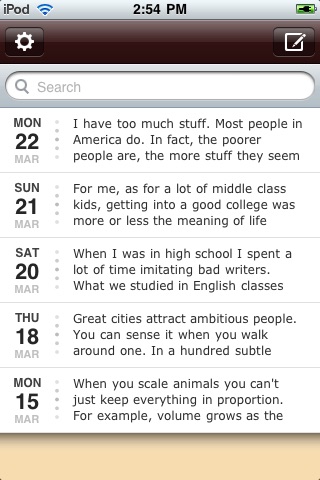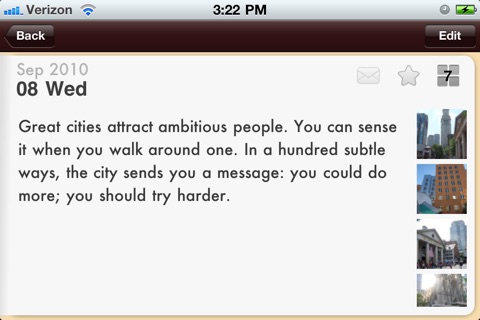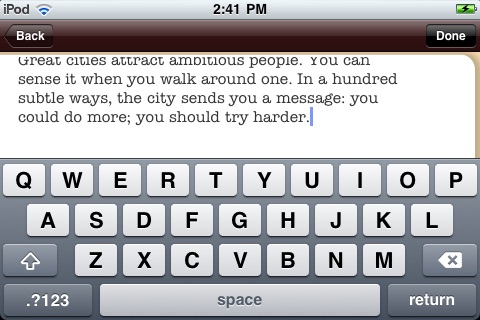Chronicle - personal journal and secret diary - write notes app for iPhone and iPad
4.2 (
782 ratings )
Productivity
Lifestyle
Developer:
Steven Romej
1.99 USD
Current version:
1.4.1, last update: 7 years ago
First release : 25 Mar 2010
App size: 2.06 Mb
Top 150 iPhone app at a great price! -- Chronicle is the perfect way to keep a journal or diary on the iPhone. Also great for writing and searching notes. Features: landscape editing, add pictures, change fonts, background colors, upload to Google Docs, privacy lock.
Let your thoughts flow.
Swipe to delete. View your photos by tilting left into landscape mode.
Write comfortably in portrait or landscape mode and add pictures to your entries. Need to keep your thoughts private? Enable a passcode and you’ll be the only one that can unlock the diary.
You can annotate a day with a smiley, a frown, a star, or one of many other icons. To add a picture from your photo library, tap the photo grid icon.
Tired of the notes app on the iPhone? Use Chronicle to store your notes or lists. The built-in fast searching will make finding things easy – it even shows you the text around the word you searched for, just like Google does.
Safely upload your whole diary to Google Docs. You’ll be able to download your writings as a Word doc or PDF.
Usually, your Google Docs login is your email address. Let me know if you have trouble.
Write right where you are.
FEATURES
* Autosave so you dont lose your thoughts
* Privacy lock - pick a passcode and keep others out
* Export your entire journal via email or upload to Google Docs
* Choose from several fonts.
* Adjust the size and shade of your text so it looks great
* Pick a background color (behind the page)
* Create backups from within the app and save via iTunes or Dropbox
* Fast search helps you dig into the past
* Tap the date on the page to back-date entries
* Add photos from your photo library
* Write in portrait or landscape
* Create multiple entries for any day if you want, or keep editing the same one.
SUPPORT
Im here to help. Contact me by visiting slidetorock.com
Pros and cons of Chronicle - personal journal and secret diary - write notes app for iPhone and iPad
Chronicle - personal journal and secret diary - write notes app good for
I completely recommend it to anyone who wants a cool simpile journal or diary with a lock and costomizable settings that u can easily add pictures to! :D
App semplice e piacevole da usare. Manca il supporto alle TAG, alla valutazione complessiva per il singolo giorno (rating) e un contrassegno, nella pagina principale, che indichi se alla nota sono associate delle immagini.
App simple and pleasant to use. It lacks the support for TAGs, the rating of the single day (to identify the most important days on the fly) and a flag, in the main page, indicating if the note is associated with images.
I have been through just about every note-taking/journal app out there. Im most happy that that I found this one. Simple to use yet elegant in its presentation. Customer support has been 10+. The developer answered all my newbie questions and indicated that that more features will be coming in future revisions.
This simple but also full-featured app provides one of the most convenient way to record your daily work. Without messy additional menu, it first shows the list of recent entries with preview. I love its simple design. Also editing is easy and you can edit the date too.
If it had calendar view it would be useful. But even without it this one shows the entries in clear view.
Google export and emailing entries are another very useful feature. But it doesnt support sync entries. Just uploading duplicates.
I love this app due to its simple design, easy editing, and export features. These were the features that I needed and I dont want any more complicated apps for note.
okay so i type in thepasscode and it wont unlock it, and im certain its the right passcode, do i have do to something specian after i type in the numbers?? or what/
I just got this app and I like the simplicity of it as well as the ability to upload to google docs, that is what sold me on this as opposed to others. However, I would really like to see a calendar view so I dont have to scroll through lists or use the search function. Thanks
Some bad moments
The app is completely lame in my opinion. The photo function does not work at all under OS4.1 and the feature set is so limited that one would be better advised to use the built in Notes app. I would not recommend this even if it was free, and at the asking price it is simply a rip-off.
I bought this app a while ago and it was working fine. Now it keeps crashing, and wont load up at all. Please fix and I can change my rating.
it was working great when I first bought this but can"t save any changes lately! Whats happening?
I like to see this app updated to catch up with the iOS 8.1
Would like for the developer to consider the feature of transfering my journal, with the pictures, to a word doc on my computer without going throu the internet for privacy.
Thanks Steven
Export to googledoc and backup to Dropbox is not working. Export is just a text export, not images. Need improvement. I had mistake to buy it. Dont make the same :(
I love the idea of this application, but the app description claimed that there is a landscape mode. This does not work on my iPod. Ive tried holding my iPod completely horizontal for several seconds, and it does not switch over. If there is something else that has to be done for this feature to work, please let me know, but for now I am very frustrated for losing $2 of the very scare amount of money that I have as a teenager, and I will look for a new journal app.
Usually Chronicle - personal journal and secret diary - write notes iOS app used & searched for
travel diary,
secret diary,
daily diary writing,
notebook - diary, journal app,
notebook writer,
and other. So, download free Chronicle - personal journal and secret diary - write notes .ipa to run this nice iOS application on iPhone and iPad.